About Me

- Bridget Horsey
- Hi fellow bloggers, My name is Bridget Horsey and I'm a second year student currently studying the course Managing E Learning at CQ University, Noosa Hub. This blog page is a page where I will post comments reflecting on my thoughts and opinions on different digital tools associated with e. learning. I look forward to learning, expanding and enhancing my existing repertoire of technological competencies within the 21st century society we live in. Warm regards, Bridget Horsey.
Monday, September 6, 2010
Monday, August 23, 2010
Movie Maker

Movie maker is a program that allows you to upload videos, music, audio and pictures onto a slideshow, that when saved becomes a movie. Last year I was taught how to use movie maker for a subject I was doing. As part of my assignment I had to create a movie that displayed my learning journey through the arts. I loved doing this assignment because I got to present the information in a movie, which was fun to create. I believe assignment tasks like these are great as they are something different to the usual assignment, they give students a chance to express themselves and be creative. Movie maker doesn't have to only be used by students, it could be used by the teacher to create a movie that documents the students work to show other students, colleagues or parents etc.
Please feel free to comment, i would love to hear other peoples ideas about movie maker.
Saturday, August 21, 2010
Voki Avatars
Voki is a free interactive software program available on the web, which allows you to create your own personalized avatar. In simple terms it is creating a character that will speak a message that you either pre record or type. Once you have created your avatar you can upload it to your website, blog, wiki or email to friends. Voki avatars are great to use in the classroom, the Voki website states that Vokis:
- Motivate students to participate
- Nourish students creativity
- Improve message comprehension.
- Personalize relationships with students.
- Effective language learning.
I think Voki avatars are fantastic tools, they can be used to help engage students and enthuse them to learn about the information being presented through the Voki. I enjoyed creating my Voki, and enjoyed watching my creation once it was made.
Wednesday, August 18, 2010
ICT Frameworks and Theory
There are many different frameworks that have been developed by researchers to help assist with ICT learning design. Some of these frameworks include the Big 6 Framework, Learning Engagement theory, Dimensions of learning, TPACK framework and many more.
After researching a number of frameworks I found that I preferred the Big 6 Framework. It was simple to use and its instructions were straight forward and non-confusing. According to the Big 6 skills overview, the Big6 is the most widely known and widely used approach to teaching information and technology skills in the world. The Big6 integrates information search and use skills along with technology tools in a systematic process to find, use, apply, and evaluate information for specific needs and tasks. The graph below is a Venn diagram of the Big 6 framework compared to the Learning Engagement theory.

After researching a number of frameworks I found that I preferred the Big 6 Framework. It was simple to use and its instructions were straight forward and non-confusing. According to the Big 6 skills overview, the Big6 is the most widely known and widely used approach to teaching information and technology skills in the world. The Big6 integrates information search and use skills along with technology tools in a systematic process to find, use, apply, and evaluate information for specific needs and tasks. The graph below is a Venn diagram of the Big 6 framework compared to the Learning Engagement theory.

TeacherTube

Based on YouTube, TeacherTube is also a video sharing website. However its purpose is to provide resources for the education industry in particular for teachers. TeacherTube includes various teaching resources such as videos, photos, audios and blogs designed for classroom teaching. Unlike YouTube this site is protected from the inappropriate advertisements that appear beside videos. This makes TeacherTube a safe tool to use in the classroom. Personally I would prefer to use TeacherTube in the classroom as it is a protected site that is suitable and more likely to provide teacher certified resources.
YouTube
YouTube is one of the most popular video hosting services in the world; any user can view, rate and upload their own videos onto the site, for anyone to see. YouTube to me is a fantastic source; I can search millions of different topics and find a related video. Videos range from music clips and cartoons to educational videos which can be used as a teaching tool. For example a year 6 class could be doing a unit about space and in particular the moon. This topic could incorporate subjects such as science, math, geology and history. During a lesson the teacher could show their students the above YouTube clip; it is a video about the phases of the moon.
In addition to this topic the teacher could use the tool Google Earth with their students. The YouTube clip below is a video explaining how you can go on a virtual tour of the moon using Google Earth.
In conclusion I believe YouTube is very useful and can be used in many different contexts, in parrticular to educate and help engage students.
Google Earth

Google Earth has been officially acclaimed amazing by Bridget Horsey!
Google Earth is a virtual globe, map and geographic information program which allows you to view satellite imagery, maps and 3D buildings anywhere on earth and even from outer space. This program is a great resource for students and teachers to use as it allows you to view images from all over the world. I believe google earth could be effectively used in many different subjects, such as Geology, Math and Biology. For example a year 7 history class could explore the great pyramids of Egypt and view Tutankhamun’s tomb. When using Google Earth for such purposes I believe it will proove to be very engaging and stimulating for students.
When i first used Google Earth I found images of where I live, then I searched to find the place I would prefer to live in the Maldives. Then I decided to use Google Earth for more educational purposes. For purposes in the classroom their are different applications of Google Earth, one in particular is Google Lit Trips which is an interactive resource that brings literature to life.
Wow, I never knew how great Google Earth is, each time I use it I am immersed by it’s power to engage and captivate me.
Thursday, August 12, 2010
Powerpoint
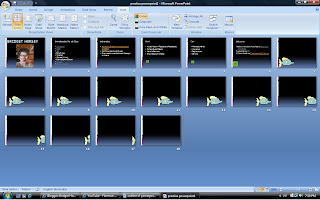
The above image is a screen print of a PowerPoint display I created. PowerPoint is one of the most popular forms of presenting information in the world. Since I was eleven I have been using PowerPoint as a student to present assignments to my peers and teachers and most commonly for aural speeches. Personally I love using PowerPoint as a prompt during speeches and as a means of displaying pictures and important points I want my audience to see. PowerPoint is very simple to use and with a good understanding of the software can be used to create creative interactive multimedia presentations. I am very excited to now learn more about PowerPoint, I was previously unaware that you could hyperlink slides and internet pages. This was exciting for me as it means I can hyperlink web pages to a slide on my PowerPoint. I have also learnt how to use cartoons to create animations. Unfortunately I did not understand how to create a quiz at the end of my PowerPoint presentation, can anyone help me with this? During my prac placement last year in a year 3 class on numerous occasions I used a PowerPoint as a way of presenting information to the students, I found it was an effective way of starting of a topic with the students. However it is important to always remember not to rely on the slide show as a way of teaching the students rather it is a teaching tool to help engage students. Please let me know what you think about PowerPoints and if you know anything else about them.
Warm regards, Bridget :)
MobaPhoto


MobaPhoto is a free downloadable photo resizer/editor. The program allows you to edit pictures and resize them so that they are an appropriate size for web use. Unfortunately photos taken with digital cameras are sometimes too large to upload; therefore their size needs to be reduced. In the past I would copy a picture in paint and resize it and save again under another name as I was unaware of any other way to do this. I believe MobaPhoto is a quick, simple and easy to use program that allows you to do this; all you need to do is click on the program which will allow you to choose which picture you want to resize. The above images are a photo I resized and then edited using MobaPhoto.
Wednesday, August 4, 2010
Website 'vs' Wiki

Wiki.

Website.
The above pictures are images of a website I created using Weebly.com and a wiki I created using WikiSpaces. These are both online websites where you can design your own websites and wikis for free.
Wiki
• An online space
• All users can edit, modify, add and remove information
• Encourage project collaboration
• Can be used at school and outside of school
• Provide flexible learning spaces for students to collaborate on a particular topic
• Not secure, anyone can add or change information
Website
• An online space
• The creator decides on the content and structure alone
• Only the creator can edit, modify, add and remove information
• Can be used at school and outside of school
• Is secure from other people adding or changing information
• Comment pages are available for others to comment and discuss information
• Ideal for uploading examples of students work and activities for students to complete.
I enjoyed creating my own wiki and website. Creating my own website and wiki made me reflect on how positive these tools could be as a learning manager. I like the idea of students creating their own wikis to collaborate on project ideas and information; I also like the idea of creating a website with activities and information (e.g. homework, assignment, newsletters and examples of work) for students to access. When comparing both tools I came to the conclusion that I prefer websites to wikis purely because no one else can edit the content, making it more secure for student use.
Monday, July 19, 2010
Concept Mapping For Learning

Concept maps are effective tools for recording valuable information into different categories that link to each other. In doing so it categorizes the information into smaller sub-groups which make it easier for the brain to process and remember, rather than trying to memorize a large chunk of information. Effective concept maps use colour, images, curved lines and minimal words to describe the different categories. For my own learning I tried out two different online mind mapping tools (Bubbl.us and Text2Mindmap) to practice creating concept maps. Personally I preferred the Text2Mindmap as it allowed me to type the information I wanted to use in the mind map at once and then it created this into a mind map. This meant the process of creating the mind map was quick as I then only needed to add colour. However this particular tool did not allow me to add pictures to each category, which as a visual learner is a very important component of my learning, being able to associate images with information. As a student learning to become a Learning Manager I believe concept maps can be effective means of enhancing the learning processed by school students when used appropriatly.
Thursday, July 15, 2010
My Learning Style

After completing the memletic learning styles test, the results showed that my preferred learning style is visual and social. Using the visual style means that using pictures, colours, maps etc benefit me most when trying to organise and communicate information. The social style means that I communicate effectively both verbally and non-verbally with other people. In addition I learn effectively in groups or through one on one time with my teacher. Personally I am not surprised by these results as I am already aware I learn best using these styles. When I received my results I decided to look at my peer’s blog pages and read their results. This has made me grow more aware of just how diverse everyone’s preferred learning styles are. Therefore encouraging me to consider the diverse range of learners I will have when I am a learning manager. I ask myself the question, how can I support the range of learning styles of each of my students? I know I will need to cater for all students; therefore I need to know all of my students learning styles and how they learn best. This will involve completing different activities with them in order to learn more about them. In addition I will need to develop different skills myself so that I can teach catering for all learning styles. This means I will need to create a repertoire of teaching skills that benefit visual, social, physical, aural, verbal, solitary and logical learning styles.
Wednesday, July 14, 2010
A blog about blogs
When I was first told I had to create my own blog page I was immediately afraid. I was afraid of what a blog was, what it did and how to use a blog. For some reason I was afraid to learn about this foreign technological monster. However as a Learning manager I need to be open to learning new things and the change that is evident in every aspect of my life. So firstly I researched on the moodle site about blogs which gave me a sound understanding. To back it up I watched a useful online video called “Blogs in plain English” by Common Craft.
I now understand that a blog is similar to a journal but it is available on the web. Blogs are websites which are made up of blog posts where the blogger posts different information to share with other people. After creating my own blog I can now confidently say I am no longer afraid of being a blogger, I have come to the realization that blogs are easy to use and effective ways of recording your thoughts about different things, and recording different information relevant to different topics.
I now understand that a blog is similar to a journal but it is available on the web. Blogs are websites which are made up of blog posts where the blogger posts different information to share with other people. After creating my own blog I can now confidently say I am no longer afraid of being a blogger, I have come to the realization that blogs are easy to use and effective ways of recording your thoughts about different things, and recording different information relevant to different topics.
Subscribe to:
Comments (Atom)
